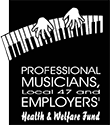Accessing CVS Caremark through Blue Shield
As part of Blue Shield’s ongoing initiative to improve and enhance our members’ digital experience, Blue Shield of California has made updates to our online account, making our member portal easier to use. One of these updates will affect members who use CVS Caremark® for mail service pharmacy and have a registered online account with CVS Caremark.
As of January 1, 2021, members will need to log in to their Blue Shield online account to access their existing CVS Caremark profile. Members can log in to their Blue Shield account online via the website at blueshieldca.com/login or via the Blue Shield mobile app. In the top toolbar, members will select Be Well, then click Pharmacy, followed by Pharmacy networks, and finally select the Mail service pharmacy box. Information from their old caremark.com account will be linked automatically.
Members will have no changes to their access to care or eligibility and can continue to fill their prescriptions through CVS Caremark. Members can register at blueshieldca.com/ login if they do not have a CVS Caremark account. Once they have created an account, they can follow the instructions above to access their existing CVS Caremark account and member profile. If members have any questions about this update, they can call the customer service number on their Blue Shield member ID card for further assistance.